- [email protected] | [email protected]
- 24X7 SUPPORT: +91 9930729295
Backup as a service (BaaS) is an approach to backing up data that involves purchasing backup and recovery services from an online data backup provider.
Backup as a service is easier to manage than other offsite services. Instead of worrying about rotating and managing tapes or hard disks at an offsite location, data storage administrators can offload maintenance and management to the provider. Backup as a service is a modern alternative to traditional data backup approaches. Instead of building and maintaining in-house data backup solutions, businesses and organizations purchase backup and recovery services from outside, cloud-based providers. These providers maintain backup equipment in large data centres, which should be protected against natural disasters using frequent, off-site backups.
Backup as a service is easier to manage than other offsite services. Instead of worrying about rotating and managing tapes or hard disks at an offsite location, data storage administrators can offload maintenance and management to the provider.
BaaS is perfect for businesses and organizations who have reached the limits of their on-premises backup capabilities and for those who don't want to invest money into an in-house IT infrastructure in the first place. Data backup and recovery outsourcing has several advantages, but it also introduces certain concerns.
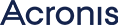

Cloud enablement is the process of creating, deploying and operating some or most of an organization's IT infrastructure, software and resources through the cloud. Cloud enablement shifts in-house IT to a public, private or hybrid cloud environment. The cloud is all about ease and flexibility, but that doesn't mean it is always plain sailing when getting things up and running. Instead of learning the pitfalls of the cloud by doing, our cloud enablement service ensures your journey into the cloud is painless, simple and speedy. Cloud enablement may seem like a technology project, but in reality, requires far more input–and consideration–from the whole business to be truly seamless, secure and successful. After a range of successful enterprise-scale cloud strategy projects, we know each company has unique challenges to overcome to have the profound impact it should have, we have found a considered and consistent approach delivers the best results.
CONTACT USCloud migration is the process of moving data, applications or other business hosted on servers inside an organization to a cloud-based infrastructure. There are various types of cloud migrations an enterprise can perform. One common model is the transfer of data and applications from a local, on-premises data centre to the public cloud.
Migration may involve one or more clouds. Some clouds are public, whereby services are delivered over the public internet, and some clouds are private, consisting of secure cloud infrastructure available to only a specific organization. Organizations commonly use several clouds, both public and private, in a hybrid cloud environment that also includes on-premise computing assets.




Databases can store tremendous amounts of information, petabytes of information. Specific bits of data are accessed by queries written in a particular interface language, such as SQL. Database optimization involves maximizing the speed and efficiency with which data is retrieved. Database designers, administrators and analysts work together to optimize system performance through diverse methods. Thoughtful design that carefully addresses functional needs is the foundation of performance enhancement. The construction of queries can yield faster results, as well. Administrators and analysts seek to improve their servers' data access methods and retrieval times through design techniques, statistical analysis and monitoring of system traffic. In this role, you endeavour to make the most of your server's potential by possessing a strong knowledge of the structure of the data, the applications installed on the server and the impact varied tasks have on the database's overall performance.
The goal of database performance tuning is to minimize the response time of your queries by making the best use of your system resources. The best use of these resources involves minimizing network traffic, disk I/O, and CPU time. This goal can only be achieved by understanding the logical and physical structure of your data, the applications used on our system, and how the conflicting uses of your database might affect performance.
CONTACT USDevOps (development and operations) is an enterprise software development phrase used to mean a type of agile relationship between development and IT operations. The goal of DevOps is to change and improve the relationship by advocating better communication and collaboration between these two business units. In the enterprise there is a need to break down silos, where business units operate as individual entities within the enterprise where management, processes and information are guarded. On the software development side - and for those working in IT operations - there needs to be better communication and collaboration to best serve the IT business needs of the organization.
The DevOps culture puts a focus on creating a fast and stable work flow through development and IT operations. One main goal of DevOps is to deploy features into production quickly and to detect and correct problems when they occur, without disrupting other services.
CONTACT USDisaster recovery as a service (DRaaS) is a cloud computing and backup service model that uses cloud resources to protect applications and data from disruption caused by disaster. It gives an organization a total system backup that allows for business continuity in the event of system failure.
DRaaS enables the full replication and backup of all cloud data and applications while serving as a secondary infrastructure. It becomes the new environment and allows an organization and users to continue with daily business processes while the primary system undergoes repair. DRaaS allows these applications to run on virtual machines (VM) at anytime, even without a real disaster.
Disaster recovery as a service (DRaaS) involves a set of policies and procedures to enable the recovery or continuation of vital technology infrastructure and systems following a natural or human-induced disaster. Disaster recovery focuses on the IT or technology systems supporting critical business functions. Basically, DRaaS is cloud disaster recovery – when your DR technology solution resides in the cloud.
DRaaS is also available to organizations that employ on-premise solutions, making it a workable gateway and sandbox to test cloud computing. It requires an organization to replicate a system on the cloud without discarding its on-premise system and, once backed up, enables testing of such a system.
CONTACT USCommunication is the key in business. With technology's aid, postal letters have been replaced by emails. Be it cold emails, project pitching, finalizing project details or even regular buying and selling, email has taken up on our daily life routines and has made a drastic change on how business communication was carried out 50 years back.
While there are many free email service providers in the market, it doesn't seem very professional to have an email address with Hotmail, Yahoo or even Gmail. It doesn't give the right and serious impression of your business and make you seem like a phony. You may have your email configured at the same server you have you're hosting at. However, the down side with that is often, your emails ending up at receiver's spam, or junk folders. This hurdle can be overcome by opting for proper Email service providers. Strad Solutions brings the most accurate, reliable and trusted international email hosting solutions to ease your business needs.



Web security is a major issue, and most organizations systems are not protected. Web application attacks make up 35% of all breaches. No matter where your data lives, in an onsite server, or in the cloud, security measures are important to protect your data from attacks.
VAPT (Vulnerability & Penetration Testing)
Websites and applications require the resilience and intelligence of a scalable network to combat the biggest and newest attacks. It’s important to ensure that performance is never sacrificed for security and that systems have easy setup and configuration, avoiding configuration errors which can introduce security vulnerabilities.
Managed Web Security
Customers want a dedicated security expert to handle security. That’s 24×7 monitoring, automatic file scans, integrity checks, regular domain reputation checks, vulnerability control, web attack protection and credentials management. It may be more profitable to outsource Managed Web Security to an expert.
Malware Removal
With thousands of websites hacked every day, web admins want a complete hosting service. One that cleans viruses, whitelists or blacklists domains, protects from re-infection and keeps sites up and running.
Backup Regularly / Data Loss Prevention
You may not think of backups as a security measure, but the main reason we secure a server is to keep the data stored on it safe. It’s impossible to guarantee that a server will never be compromised, so data should be encrypted and backed-up to an offsite location. Regular testing of recovery from comprehensive backups will neuter ransomware attacks.
Monitor Logs
Logs are a vitally important security tool. A server collects enormous amounts of information about what it does and who connects to it. Patterns in that data often reveal malicious behaviour or security compromises.




Virtual desktop infrastructure (VDI) is virtualization technology that hosts a desktop operating system on a centralized server in a data centre. VDI is a variation on the client-server computing model, sometimes referred to as server-based computing. VDI is a technology that helps organizations distribute virtual desktops from a centralized infrastructure located in a data centre. The VDI environment can be found either on-premise (within the company) or in the Cloud (secure remote location).
A VDI is more like having access to a pool of desktops that are all setup identically. The user connects to the connection broker and then they select from one of the images available. Once they click on their image choice, they are then allocated one of the desktops from that image pool which they use during that session. If they log off, when they return, they get a different desktop from the pool.
The VDI works best for organizations that need high availability and are simple in their application needs. A call centre for instance would be a perfect example. They would need to have possibly hundreds of desktops available to various shifts of workers that would need to utilize a desktop when they are on call. Other examples would be student labs, training facilities, Kiosks, Public Libraries or any large organization that needs better security controls in place for their users.
CONTACT US